How to Order
How to order & Use The website
Hey there gorgeous!
Ordering is sooo easy! Don’t let all the buttons intimidate you!🤗 We offer two methods of ordering shirts.
First method, is easy it’s called the “predesigned” tees. You will see finished tees here that we’ve designed and set up for quick and easy ordering. Simply pick a size, and add to your cart.
The second method of ordering is what we like to call “Build A Tee”. Now, we don’t offer full on custom tees etc. please don’t get us confused. Think of build-a-bear, they give you the options and you make your bear. Well, the same concept goes here. It’s so easy let me show you!
Video - If you prefer to watch a quick 3 min video instead click here
1. First - From the navigation menu you click on “shop-build your tee".

2. Second - Select "First Pick Your T-shirt" this will give you all the shirt categories that you can pick from. If you want a bleached tee, select bleached shirts. If you are looking for long sleeves, you will click on long sleeves & sweatshirts. ETC.
You can pick any tee option from these categories, and simply add it to your cart.

3. Add On Options - Under SOME shirts, you will see add on options such as "Raw Cut Options", "Stencil Bleach Options", "Patch Pattern Options". You will be able to select these under the shirt itself on the site. IF YOU DO NOT SEE AN OPTION UNDER A SHIRT, THEN IT IS NOT AN OPTION.
Raw Cut Photos- https://deuceswilddesigns.com/pages/raw-cut-photos
Stencil Bleach & Patch Pattern Photos - https://deuceswilddesigns.com/pages/stencil-bleach-patch-pattern-add-ons

4. Fourth- Go back to the menu, and click on "Second Pick A Design". Just like the shirts, the designs are broken into categories or you can click on "all designs". Once you find the design you want, you add it to your cart.
You pick ONE design for the tee. You can not pick multiple designs and then request the locations etc. You pick ONE design for the frontal of the shirt.
TIP - use the "search" feature to help you find designs. For example if you are looking for "cow" related designs search "cow" in the search and it will bring everything up, so you don't have to go through ALL the designs. (click on the magnifying glass next to the menu button to search)

It’s that easy! Just repeat these steps to order multiple tees!
You can also enter NOTES in the notes section of the cart once you get to the cart, to let us know which tee & design goes together.
You can watch a video below if you still need help https://youtu.be/mTx0fSWXbUc
WE DO NOT CREATE CUSTOM DESIGNS, OR CUSTOM TEES. WE ARE ALLOWING YOU TO CREATE A TEE WITH THE OPTIONS WE ARE PROVIDING.


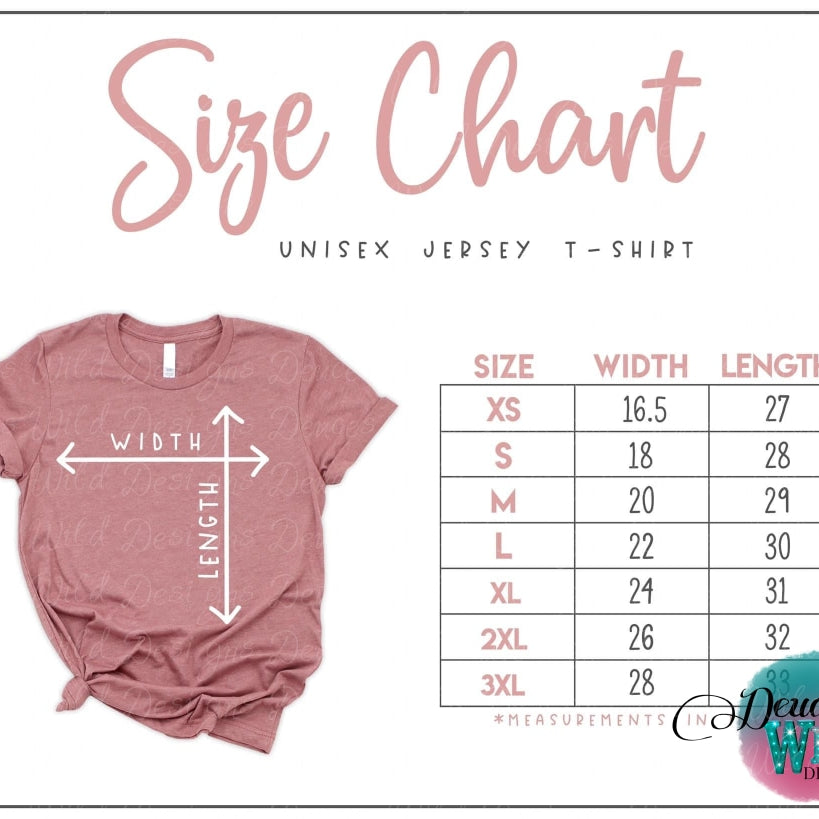
![Bled Your Soul Desert Scene- Autumn Bleach Tee [3Slit Raw Cut] Sub Graphic](http://deuceswilddesigns.com/cdn/shop/files/bled-your-soul-desert-scene-autumn-bleach-tee-3slit-raw-cut-sub-graphic-661.jpg?v=1695991208&width=1024)
![Dwd Exclusive - Western Skull-Autumn Bleached Tee (Crew Neck) [With Sleeve Designs] Sub Graphic](http://deuceswilddesigns.com/cdn/shop/files/dwd-exclusive-western-skull-autumn-bleached-tee-crew-neck-with-sleeve-designs-sub-graphic-731.jpg?crop=region&crop_height=1010&crop_left=7&crop_top=0&crop_width=1010&v=1697808143&width=1024)
![Dwd Exclusive - Western Skull-Autumn Bleached Tee (Crew Neck) [With Sleeve Designs] Sub Graphic](http://deuceswilddesigns.com/cdn/shop/files/dwd-exclusive-western-skull-autumn-bleached-tee-crew-neck-with-sleeve-designs-sub-graphic-495.png?crop=region&crop_height=819&crop_left=102&crop_top=0&crop_width=819&v=1697808148&width=1024)
![Dwd Exclusive - Western Skull-Autumn Bleached Tee (Crew Neck) [With Sleeve Designs] Sub Graphic](http://deuceswilddesigns.com/cdn/shop/files/dwd-exclusive-western-skull-autumn-bleached-tee-crew-neck-with-sleeve-designs-sub-graphic-745.jpg?v=1697808156&width=1024)